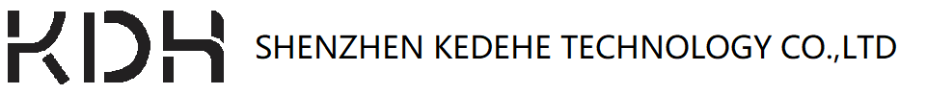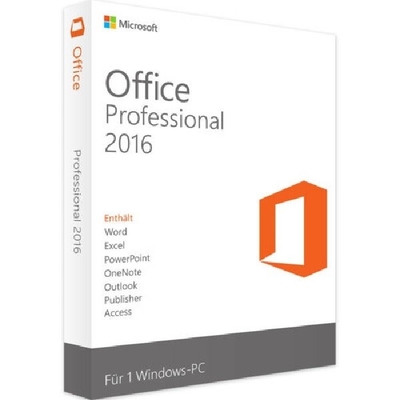|
|
마이크로 소프트 오피스 전문직의 2016 소매 박스
|
제품 상세 정보:
결제 및 배송 조건:
|
| 이름: | 사무실 전문적 2016년 | 매체: | DVD |
|---|---|---|---|
| 상태: | 주식 | 언어: | 다중 언어 |
| 타입: | 소매 팩지 | 면허: | 소매 열쇠 |
| 지역: | 전역 | 익스프레스: | DHL EMS 페덱스 |
| 보증: | 수명 | 활성화: | 온라인 |
| 하이 라이트: | 1280x800 사무실 2016 프로 이상 retail,32bit 마이크로소프트 오피스 2010년 2013 2016,1280x800 마이크로소프트 오피스 2010년 2013 2016 |
||
Office 2016 Professional
-Word 2016, Excel 2016, PowerPoint 2016, OneNote 2016, and Outlook 2016
-Be a power Office user—the easy way. Type what you want help with in the new Tell Me box on the ribbon and it will tell you how to do it.
-New themes let you choose the Office experience that’s right for you. Dark and Dark Gray themes provide high contrast that’s easier on the eyes, and the Colorful theme gives you a modern look that’s consistent across your devices.
-Enhance your reading experience with Insights, powered by Bing, which shows you relevant information from the web when you’re reading an Office file.
-Do more with your Word docs: pop in an online video, open a PDF and edit the content, and align pictures and diagrams with minimal fuss.
-Excel templates do most of the setup and design for you, so you can focus on your information.
-Create compelling presentations with alignment, color-matching, and other design tools in PowerPoint.
-Draw, handwrite, type, click, or swipe your notes in OneNote. Your notes are saved, searchable, and synced to OneNote apps on your other devices.
-Outlook is automatically connected to your Microsoft web mail account. Sync tasks and calendars with Outlook to put all your plans together.
-Best for home businesses and small offices.
Make ideas stand out
Your ideas make your business distinctive. Use the templates from Word or Excel or a new wide-screen PowerPoint template to turn those ideas into impactful, professional presentations.
Stay organized
Coordinating work and home life can be challenging. With Outlook email, shared calendars, and task-list tools, you can manage home and work schedules together.
Share files simply
Store your files online, so you can get to them when you’re on the go and you can quickly invite others to review or edit them.
System Requirements:
| Computer and processor | 1 GHz or faster x86 or x64 with SSE2 instruction set |
| Memory | 2 GB Ram |
| Hard disk | 3.0 GB available |
| Display | 1280x800 |
| Graphics | Graphics hardware acceleration requires DirectX 10 |
| Operating system | Windows 7 Service Pack 1, Windows 8, Windows 8.1 , Windows 10 Windows Server 2008 R2, Windows Server 2012, Windows Server 2012 R2 , Windows 10 Server |
| Browser | Internet Explorer 9,10,11 Mozilla Firefox 35.x + Google Chrome 40+ Microsoft Edge |
| .Net version | .NET 3.5 required, some features may require .NET 4.0 or 4.5 CLR to *also* be installed |
| Other | Internet access (fees may apply). A touch-enabled device is required to use any multi-touch functionality. But, all features and functionality are always available by using a keyboard, mouse, or other standard or accessible input device. Note that touch features are optimised for use with Windows 8, Windows 8.1 or Windows 10 Product functionality and graphics may vary based on your system configuration. Some features may require additional or advanced hardware or server connectivity. Microsoft account. |
| Microsoft Word | Create and share professional-looking documents with state-of-the-art editing, reviewing, and sharing tools. The new Design tab provides quick access to features and the new Insights pane shows relevant contextual information from the web directly inside Word. |
|
Microsoft Outlook |
Easily manage your email, calendar, contacts, and tasks. Push email support keeps your inbox up to date, conversation view groups related messages, and calendars can be viewed side-by-side for planning. |
| Microsoft PowerPoint | Create, collaborate, and effectively present your ideas with new slide transitions and an improved Animations task pane. Threaded comments alongside your slides help you incorporate feedback into your presentations. |
| Microsoft Excel | Analyze and visualize your data in new and intuitive ways with a fresh user interface plus your favorite keyboard shortcuts. Leverage features like Analysis Toolpak, Slicers, Formula Builder, and Autocomplete to save time, so you can focus on insights. |
| Microsoft OneNote | It’s your very own digital notebook, so you can keep notes, ideas, web pages, photos, even audio and video all in one place. Whether you’re at home, in the office, or on the move, you can take it all with you wherever you go while sharing and collaborating with others. |
| Microsoft Access | Access is an easy-to-use tool for quickly creating browser-based database applications that help you run your business. Your data is automatically stored in a SQL database, so it’s more secure and scalable than ever. Access is available for PC only. |
| Microsoft Publisher | Easily create, personalize, and share a wide range of professional-quality publications. Swap pictures with a simple drag and drop, or add pictures directly from your online albums. Use special effects to make your publications stand out. Publisher is available for PC only. |
Contact us:
Website is : www.kedehe.com
Email is : qs1971@hotmail.com
Skype is : qs1971@hotmail.com
![]()
담당자: admin
전화 번호: +8613632806176